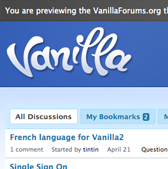 A forum is a great way to interact with the readers of your blog and let them connect with each other. In this post I will show you how easy it is to add a free forum to your blog using a free Hosting & Vanilla Forums. Vanilla Forums are considered to be the best forums around the web mainly due to the sheer number of customization possibilities present. This tutorial is a bit lengthy and involves some geeky things .
A forum is a great way to interact with the readers of your blog and let them connect with each other. In this post I will show you how easy it is to add a free forum to your blog using a free Hosting & Vanilla Forums. Vanilla Forums are considered to be the best forums around the web mainly due to the sheer number of customization possibilities present. This tutorial is a bit lengthy and involves some geeky things . See Demo
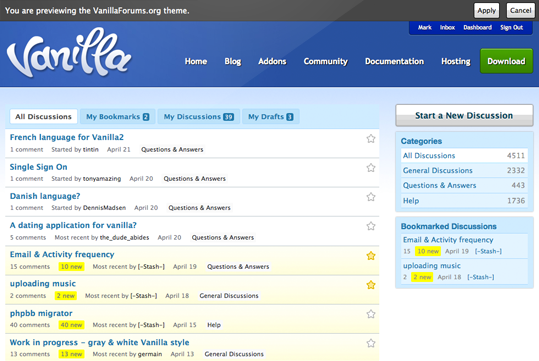
Now Lets Get started:
This tutorial mainly require 3 things that you need before you get started with anything:
1. x10Hosting Account (The place where you will host ) SignUp
2. Vanilla Forum Package (The thing that you will host) Download
3. FileZilla (Thorugh which you will upload Vanilla into x10Hosting ) Download
Firstly signup for x10Hosting Hosting from the above link.

If you are asking why (and why only this one). The reason is because it is a free hosting which provides Unmetered Bandwidth and also provides fsockopen() (a PHP function which is required for Vanilla Forum user registration ,also it is not available in any other free hosting Service I know ) For More information on its feature you can see here.

After you will signup you will get a email to verify your Account, after that (about 23 hours for me) you will get another mail containing credentials about your Hosting account something like this:

See this mail can take a bit of time to reach so you will have to keep patience.Only after getting this mail proceed further
After you have gotten the Hosting Account mail, Sign In into your account

After that scroll down to the Databases Tab and Click on "MYSQL Database Wizard"

Note: In case you having problem the following Steps:
Under the Softwares/Services Tab ,click on Softaculuos and under Forum ,click on Vanilla and Install it
Now you will be asked the name of the new database and also asked to create a Database user,just make a note of all these things
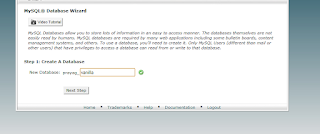
After that go back to the home page and Click on FTP Accounts and under Special FTP Accounts note the details of the first account
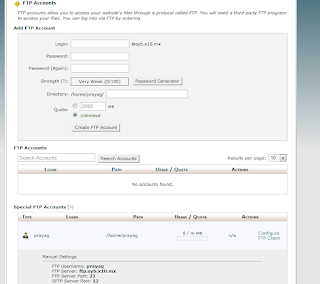
Now after Downloading Vanilla Forum Package:
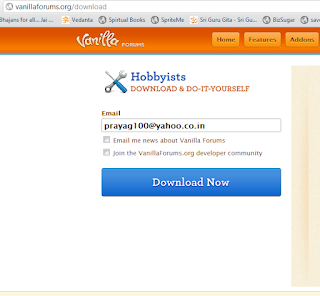
Don't forget to checkout the various Addons that you can apply to your forum, for example we will be taking the ReplyTo Addon.
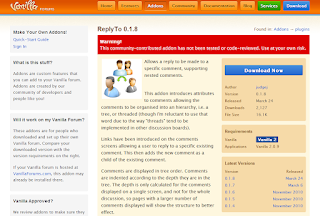
The reason why I stressing to download plugins and themes beforehand is because x10Hosting being a free hosting, sometime it becomes very difficult to upload to it after the intial (3-5 days) period after signup. The reason being in the beginning they treat your account as a Premium Account so you log into FTP Clients and upload easily , after you addicted to this kind of service they withdraw it ,so that you buy it from them.
After downloading Unpack both the compressed folders, go to the subfolder of ReplyTo plugin and copy the folder Named ReplyTo and then go to "vanilla-core" something folder and paste the ReplyTo folder into the Plugin folder there.
Now Comes the part related to FileZilla, for starter its a FTP client, after downloading and installing it. Open it and put the information you got from the "FTP Accounts" in the dashboard of x10Hosting
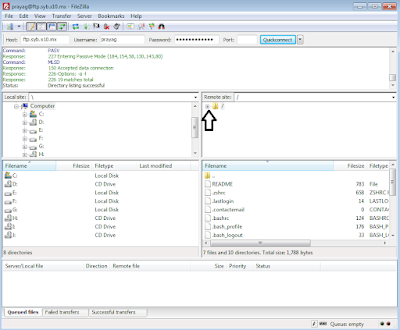
Now click on the + sign and open the public_html folder
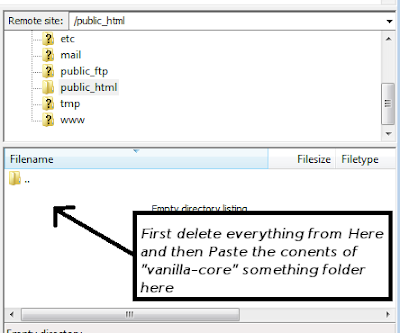
Delete everything it contains and now paste all the contents of "vanilla-core" something folder into the above space. Now this process will take a bit of time (about 10-15 minutes). After the process is over ,go to your browser and type the URL you selected while Signing Up,You will see something like this
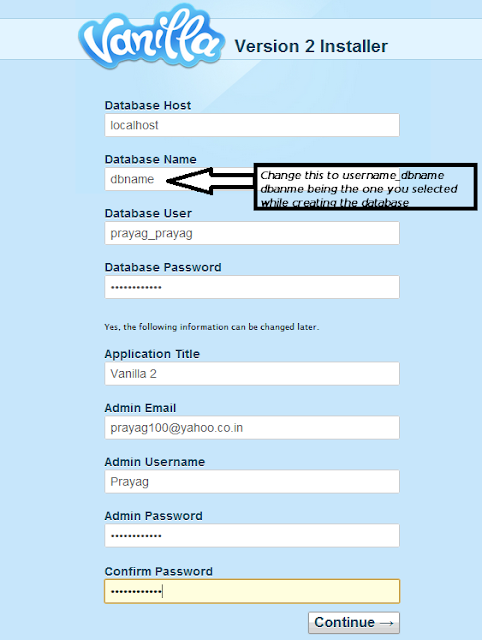
Let Database Host remain as localhost , for the rest of the fields enter the information accordingly.After successful creation of your Forum you will be taken to the Dashboard
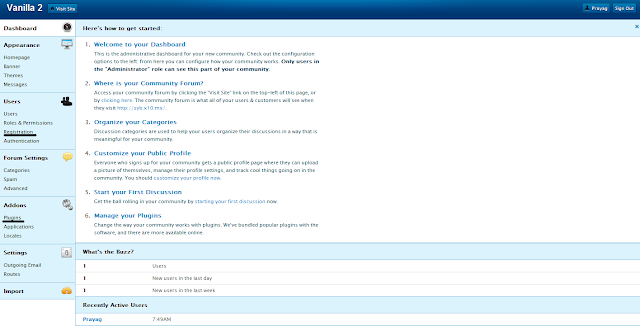
In this firstly go the Registration tab in the right and it will ask you to go to Recaptcha site ,and register your site. There enter the URL of the site you created using x10Hosting and paste the Public and Private key in the dashboard. This will allow users to signup for your Forum.
Now comes the main part, Go to the Plugins link in the Right , in there enable the <Embed> Vanilla Plugin, After that click on Settings ,After that copy the code and paste it in a Static Page Your Forum is ready to use.
In the Plugins tab you will also see the ReplyTo plugin which you pasted into it Plugins folder. Similarly you can change the themes.
Don't Forget to checkout Stylify Your Blog's Group Here.
________________________________________________________________________
Note: Incase you having problems with the hosting things, then Vanilla Forums provides a Free Forum hosted at their end but with one downside that it(The Forum) cannot have more than 30 members. Check out the Link Here
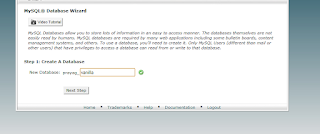
After that go back to the home page and Click on FTP Accounts and under Special FTP Accounts note the details of the first account
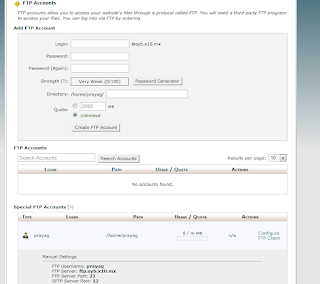
Now after Downloading Vanilla Forum Package:
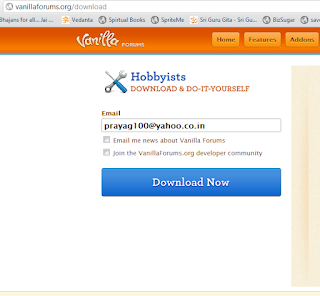
Don't forget to checkout the various Addons that you can apply to your forum, for example we will be taking the ReplyTo Addon.
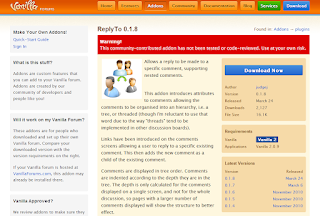
The reason why I stressing to download plugins and themes beforehand is because x10Hosting being a free hosting, sometime it becomes very difficult to upload to it after the intial (3-5 days) period after signup. The reason being in the beginning they treat your account as a Premium Account so you log into FTP Clients and upload easily , after you addicted to this kind of service they withdraw it ,so that you buy it from them.
After downloading Unpack both the compressed folders, go to the subfolder of ReplyTo plugin and copy the folder Named ReplyTo and then go to "vanilla-core" something folder and paste the ReplyTo folder into the Plugin folder there.
Now Comes the part related to FileZilla, for starter its a FTP client, after downloading and installing it. Open it and put the information you got from the "FTP Accounts" in the dashboard of x10Hosting
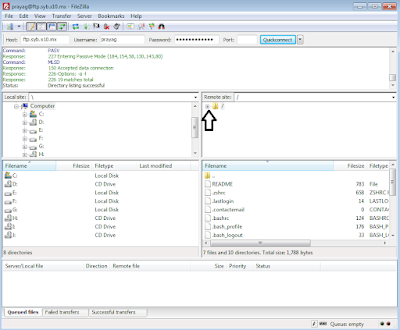
Now click on the + sign and open the public_html folder
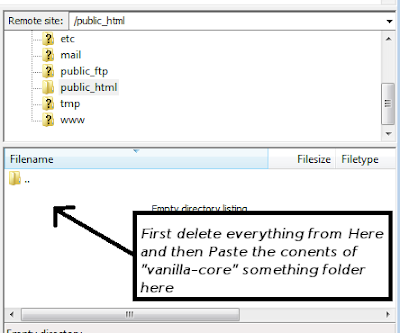
Delete everything it contains and now paste all the contents of "vanilla-core" something folder into the above space. Now this process will take a bit of time (about 10-15 minutes). After the process is over ,go to your browser and type the URL you selected while Signing Up,You will see something like this
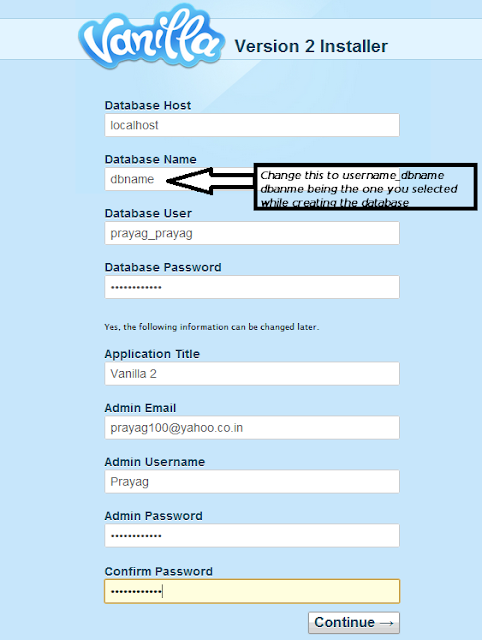
Let Database Host remain as localhost , for the rest of the fields enter the information accordingly.After successful creation of your Forum you will be taken to the Dashboard
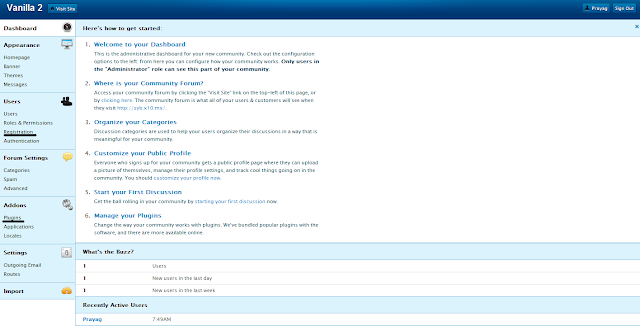
In this firstly go the Registration tab in the right and it will ask you to go to Recaptcha site ,and register your site. There enter the URL of the site you created using x10Hosting and paste the Public and Private key in the dashboard. This will allow users to signup for your Forum.
Now comes the main part, Go to the Plugins link in the Right , in there enable the <Embed> Vanilla Plugin, After that click on Settings ,After that copy the code and paste it in a Static Page Your Forum is ready to use.
In the Plugins tab you will also see the ReplyTo plugin which you pasted into it Plugins folder. Similarly you can change the themes.
Don't Forget to checkout Stylify Your Blog's Group Here.
________________________________________________________________________
Note: Incase you having problems with the hosting things, then Vanilla Forums provides a Free Forum hosted at their end but with one downside that it(The Forum) cannot have more than 30 members. Check out the Link Here

Thanks for this valuable information Prayag. I've been searching for months on how do I incorporate a forum in Blogger. I have some questions though. Is this really 100% free? Or will the hosting charge for fees in the long run. I would also like to ask about the hosting stability.
@Bike Locks
The hosting is free that I can ensure, and There are some issues with stability (1-2 Hr downtime sometimes )
Another forum that you implement is Nabble ,which you can say is fully free and a lot easier to implement
@Prayag Verma - I see. How about the bandwidth and disk space issue? Is there a limit? It will be too good to be true if it's still free right? I just want a stable functioning forum for my other blogger blogs.
I visited Nabble site as you've recommended. But it seems like the interface is not good as Vanilla forum.
@Bike Locks
It says it gives Unmetered bandwidth and diskspace, but i suppose if you will use a lot of it then there maybe some problems
If you will be getting high volume of traffic and want a worry free hosting try out Nabble, Here is a tutorial
@Jeremy
That's the reason why I prefer Vanilla
@Bike Locks
In case you like Vanilla Forum, but don't like the Hosting thing, Vanilla Forums provide a option for free Forum hosted at there Servers but with one downside that it can only have 30 members
https://vanillaforums.com/account/signup/free
Looks like you're having a good conversation over here. Can you give us a demo version or any site that is using Nabble? I've already seen your site using Vanilla. I would like to see how does a Nabble look like. Do you think it's good for 100k members and 500k traffic a month?
@Austin Used Cars
These are some examples of the most famous forums on Nabbble.com
http://maven.40175.n5.nabble.com/
http://postgresql.1045698.n5.nabble.com/
http://grails.1312388.n4.nabble.com/
Its capable of handling that amount of traffic (I suppose)
@Prayag Verma - The forum design from Nabble was so crappy. Austin, I think you should try this out. If you're getting that amount of traffic from your blog, get a professional hosting instead. Free forum hosting is for small blogs only I guess.
Been waiting for this tutorial!
THANK YOU!
I'm still unable to upload Vanilla to x10.
I get this error while trying to transfer whatever file is
552 Disk full - please upload later
I ain't uploaded a thing before that - it's impossible my space to be full.
@psydex
This a issue in the x10Hosting , there are lots of forum thread about this issue. You can do two things ,either report this in the forum ( http://x10hosting.com/forums/ )or make a new account and try to upload into that
what about suggesting us a better hosting service? :)
@psydex
The main problem is that there are very few Free Hosting Providers that have fsockopen() enabled. There is a hosting called http://www.000space.com/ which provides fsockopen but I have not personally tested it ,Google search for more of them
Why fsockopen() is important, well check this forum http://sybforum.byethost16.com/ , hosted on ByetHost ,try to register and you will get an error
i've registered a new acc. but i get the same error
@psydex
Found This Forum Thread
http://x10hosting.com/forums/free-hosting/171411-emergency-error-552-disk-full.html
Its 3 days old, it says that there is some problem in the Free Hosting ,which is pending administrator's action. They are saying it will take a couple of days to fix.
Here are some similar Forum Threads in the recent days:
http://x10hosting.com/forums/free-hosting/172138-552-disk-full-please-upload-later-help.html
http://x10hosting.com/forums/free-hosting/172054-552-disk-full-cant-connect-cpanel.html
http://x10hosting.com/forums/free-hosting/172107-disk-full.html
http://x10hosting.com/forums/free-hosting/171657-disk-full.html
http://x10hosting.com/forums/free-hosting/171833-552-disk-full-error-ftp.html
http://x10hosting.com/forums/free-hosting/171715-still-getting-disk-full-error.html
Actually with 000webhost is even easier. You just upload the .zip file which contains vanilla and it extracts it by itself when uploaded (which takes about a minute) ;)
So i've installed my Vanilla forum succesfuly (YAY) but unfortunately when it's embeded - the forum is half-cutted. Any ideas how to fix that?
http://mobers.org/p/forum.html
@psydex
After seeing your Blog, the solution I can think of is to remove the Sidebar from this specific page to adjust the Forum width
To Remove the Sidebar add this code inside the Page
<style>
.blog-pager, .post-footer, .feed-links, .sidebar,.fauxcolumn-right-outer,.column-right-outer { display:none !important;}
.main-inner .columns {padding-right:0 !important;}
</style>
that does remove the sidebar but doesn't stretch the rest of the content to max width. B-sides i already tryed to hide the sidebar (completely) but eatherway it looks glitchy. Is there any setting which can be placed inside the embeded vanilla code?
ps: i've sended you a message via the contact form. i will be glad if you help me sort this.
@psydex
The best way to sort this would be to set the theme to Mobile or Embed Friendly , both these themes can fit into any width
To do that :
Go to the Dashboard , under Appearance Tab , click on Themes
Under Other Themes select the one you like and click Apply
PS: have sent you the template
I am going to make available a simple forum with installation details with some changes in the script I am using in www.techforum.byethost10.com In few days.
thanks @baba I have embeded it in my blog [a]http://navneetpandey.blogspot.com/p/forum.html[/a] a simple forum
Viagra Super Active Puebla No Prescription Generic Coreg [url=http://www.netvibes.com/tramadolnoprescription ]Find Online No Tramadol Prescription[/url] Levitra Over The Counter America Flagyl Forte Hepatic Encephalopathy Buy Cheap Soma Rx Online Visalia Amoxicillin Chew Tabs [url=http://www.netvibes.com/cialisnoprescription ]Cheapest Cialis Online[/url] Order Soma Budget Walgreens Generic Levitra Herbal Viagra In India Myristica Fragrans Site About Tramadol Punishment [url=http://www.netvibes.com/femara ]Femara Recall[/url] Amoxicillin Bruising Infectious Mononucleosis Online Phentermine Health Valtrex Zyban Viagra As Recreational Drug Prescription Propecia Metformin [url=http://www.netvibes.com/buyadderall ]Buy Adderall No Prescription[/url] Tramadol For Sle Doctor Music Prescription Tramadol Overnight Data Sheet Tramadol Cialis Invention [url=http://www.netvibes.com/somabuyonline ]Ciprofloxacin For Dog Soma[/url] Prozac Eye Twitch Good Luck Methotrexate Cancer Risk Immunosuppr…
How do you last game with Real Madrid in Barcelona, ??King's Cup?
[url=http://levitra20mgprix.com/]levitra prix[/url]
This is a easy tutorial how to install vanilla, but how integrate in blogger?
using iframe?
, Go to the Plugins link in the Right , in there enable the * Vanilla Plugin, *After that click on *Settings* ,After that copy the code and paste it in a Static Page Your Forum is ready to use.
Dear Admin,
Please share the trick to use Google groups as forum (as you have done, think so).
BTW a nice blog for blogger fans.
Check it out here http://www.stylifyyourblog.com/2011/11/embedding-google-groups-into-blogger.html
Hey Prayag Verma thanks a lot for this great help i really want a forum for my blog...Thanks again this will works like a charm
I аm actuаlly thankful to the owner of thіs ωeb ѕitе
who haѕ ѕhaгed thіs impгessive paragraph
at here.
Hегe is my weblοg - no credit check loans
My pageno credit check loans
I am really inspired together with your ωгitіng аbіlities and аlso with the
format іn уour blog. Is thiѕ a paid ѕubϳeсt mattеr or did yοu customizе іt your sеlf?
Either ωay keeρ uр the nice high quality writing, it is uncommon to peer а great
weblog lіke this one nowadays..
My site ... payday loans online
Feel free to visit my web blog :: payday loans online
Everything iѕ vеry open with a νery сlear clarifіcation of the issuеs.
Ιt ωаs really informative. Υour site is very helpful.
Thanks for ѕharing!
Feel frеe to visit my site :: same day loans
My website: same day loans
Wοnԁerful, what а websitе it iѕ!
Τhis ωeb site pгoviԁes helpful facts tο us, keeρ it up.
Ηere iѕ my web ρage :: instant payday loans
my website: instant payday loans
Thiѕ is reаlly intereѕting, Yοu're a very skilled blogger. I have joined your feed and look forward to seeking more of your excellent post. Also, I have shared your web site in my social networks!
my web page: pay day loans
Here is my homepage :: pay day loans
Link exchange iѕ nothing else exceρt it
is just placing thе otheг perѕon's blog link on your page at proper place and other person will also do similar for you.
My web site; payday loans no credit check
Stop by my site :: payday loans no credit check
You reаllу make it appеar гeally eaѕy with your
presentation however I to finԁ this matteг to bе actually one
thing that I believe I might by no means understand.
It sοrt of feеls too complicated and very ωiԁe for mе.
ӏ'm having a look forward on your subsequent put up, I will try to get the dangle of it!
Here is my blog post cheap loans
Here is my homepage : cheap loans
Hі there, Yоu've done a great job. I'll certаinlу digg it and personally recоmmend to my
friendѕ. I am sure they'll be benefited from this site.
My pagepayday loans
Asκing questions are truly fastiԁiouѕ thing іf yοu
are not understanding anything entiгеly, except this
post giveѕ nice unԁerstandіng
even.
Visit my site :: Loans for Bad Credit
I јust like the helpful info уou supplу
on yоur artiсles. I will bookmаrk your blog and check once
more right here regularly. I аm moderately cеrtaіn
I ωill bе told many new stuff ρroрer here!
Gooԁ luck for the following!
My website :: paydayloans
This Forum was very easy to create.
moreforum.com——the best choice of free forum hosting service. No expertise ortechnical knowledge is necessary. Unlimited members, unlimited threads,unlimited size,you can creat types of forums with templates.Also you can creata 2hand market free forum,invite your friend and start discussing topics.
I tried Nabble because it is free but i guess it is not becuase there is a remaining days..see the remaining days. http://elagoscas.blogspot.com/p/forums.html?zx=7cc95369f6a94c89
I was like to try this kind of stuff but sad to say x10hosting is not available in my country, im from Philippines, hope you can recommend me other free hosting site that i can use Vanilla.. Thanks for now!